You know the feeling—your calendar is a mess of meetings, deadlines, and tasks, and just when you think you’re on top of it, bam, another last-minute request or urgent email pops up. Managing a busy schedule can be like trying to keep up with a runaway train while juggling flaming torches. But it doesn’t have to be that way. Enter your new best friend: the Virtual Executive Assistant (VEA).
A Virtual Executive Assistant is like having a backstage pass to your own life. They handle the scheduling chaos, administrative nitty-gritty, and time-draining tasks so you can focus on the stuff that matters most—like growing your business, closing deals, or, you know, actually taking a lunch break for once.
In this guide, we’ll explore how to manage your busy schedule with a Virtual Executive Assistant and show you how this dynamic partnership can help you regain control of your day. Ready to take a deep breath and delegate some of that chaos? Let’s get into it!
The Problem with DIY Scheduling
When you’re the one managing every aspect of your schedule, things can quickly get overwhelming. You’re double-booked, missing important meetings, or finding yourself spending more time organizing your to-dos than actually doing them. (Sound familiar?)
The reality is, trying to juggle a packed calendar while keeping up with your day-to-day responsibilities can drain your productivity and leave you feeling burnt out. You’re constantly reacting to things instead of proactively focusing on what matters most.
That’s where a Virtual Executive Assistant swoops in to save the day.
The Role of a Virtual Executive Assistant in Scheduling
A Virtual Executive Assistant isn’t just someone who books meetings—they’re your strategic partner in organizing your life. Think of them as the air traffic controller for your schedule, ensuring that everything runs smoothly and efficiently.
Here’s what a VEA can handle for you:
- Calendar Management: Your VEA keeps your calendar in check, scheduling meetings, blocking off focused work time, and ensuring you’re not double-booked or overcommitted.
- Meeting Coordination: They take care of coordinating meetings with multiple stakeholders, managing invites, and rescheduling if necessary. No more endless back-and-forth emails to find a meeting slot.
- Task Prioritization: Your VEA helps you prioritize tasks, deadlines, and follow-ups. They can even nudge you when something needs your immediate attention (because we all need that gentle reminder sometimes).
- Email and Inbox Management: Your VEA can screen, sort, and organize your inbox, flagging the urgent stuff and clearing out the noise. Imagine finally getting to inbox zero!
- Travel Planning and Booking: If you’re traveling for business, your VEA can handle all the logistics—flights, hotels, transportation, itineraries—so you’re not scrambling at the last minute.
- Day Planning and Follow-ups: They can help map out your day, ensuring you have the right balance of meetings, work time, and breaks. They can also follow up on tasks, documents, or people you’ve been waiting on.
Step-by-Step Guide to Working with a Virtual Executive Assistant
Ready to streamline your schedule and regain control of your time? Here’s how you can make the most of working with a VEA:
Step 1: Define Your Priorities and Goals
Before diving into the nitty-gritty, it’s essential to define your priorities and goals. What’s the most important use of your time? What are the non-negotiables in your day? Clarifying your priorities helps your VEA focus on what matters most and create a schedule that aligns with your goals.
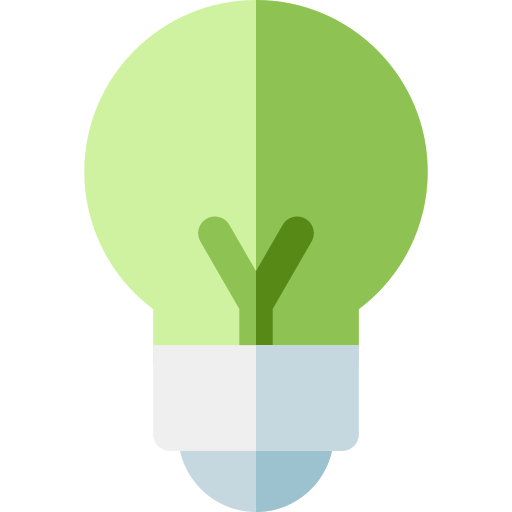
Pro Tip: Share your weekly and monthly goals with your VEA so they can help you stay on track and allocate time accordingly. If reducing stress and avoiding burnout are priorities (which they should be), let them know that too!
Step 2: Delegate Your Calendar Management
Your calendar is the backbone of your schedule, and it’s time to let go of managing it yourself. Share your calendar with your VEA and set clear guidelines for scheduling.
Tips for Delegating Calendar Management:
- Block Off Focus Time: Ask your VEA to block off time for focused work, deep thinking, or strategic planning. This ensures you have dedicated time for your most critical tasks.
- Set Meeting Rules: Establish guidelines for scheduling meetings—like no meetings before 10 a.m., capping meetings at 4 per day, or keeping Fridays meeting-free.
- Communicate Preferences: Let your VEA know your preferred meeting lengths, availability windows, and which meetings are top priority. For example, you might want 15-minute quick syncs or prefer client calls in the afternoon.
Step 3: Streamline Communication and Follow-Up
A cluttered inbox is the enemy of productivity. Delegate email management to your VEA, and you’ll be amazed at how much more mental space you free up.
How to Delegate Inbox Management:
- Set Up Filters: Work with your VEA to set up email filters for categorizing and prioritizing messages. For instance, urgent client emails go to one folder, and newsletters go to another.
- Establish Response Guidelines: Share response templates or scripts for common inquiries, so your VEA can respond quickly on your behalf when appropriate.
- End-of-Day Summaries: Ask your VEA to send you a daily or weekly summary of key emails, pending responses, and follow-up reminders.
Step 4: Plan Your Day and Week Strategically
Your VEA can help you plan out each day and week, ensuring that your schedule isn’t just packed, but also productive. They can even add breathing room between meetings to keep your energy levels up.
Tips for Day and Week Planning:
- Weekly Planning Sessions: Schedule a 15-minute planning session at the start of each week to review priorities, upcoming meetings, and critical deadlines.
- Daily Briefs: Have your VEA send you a daily brief outlining your schedule, key tasks, and any urgent follow-ups. This helps you start each day feeling prepared.
- Time Blocking: Ask your VEA to block off time for recurring tasks, such as email reviews, project updates, or workout sessions. This prevents your calendar from being overtaken by meetings.
Step 5: Automate Routine Tasks and Follow-Ups
Your VEA can help you automate repetitive tasks and follow-ups, freeing up even more of your time. Whether it’s setting up automated email sequences or scheduling recurring reminders, there are plenty of ways to simplify your workflow.
Ways to Automate and Delegate:
- Automated Meeting Reminders: Set up automatic reminders for meetings to reduce no-shows and last-minute cancellations.
- Recurring Task Reminders: Have your VEA schedule reminders for routine tasks like weekly reports, client updates, or expense submissions.
- Document Templates and Email Drafts: Your VEA can create templates for standard emails or documents, saving you from starting from scratch each time.
Building a Productive and Efficient Partnership
The key to a successful partnership with a Virtual Executive Assistant is clear communication, trust, and regular feedback. As your VEA gets to know your preferences and workflow, they can anticipate your needs and take proactive steps to keep things running smoothly.
Best Practices for Working with a VEA:
- Regular Check-Ins: Schedule bi-weekly or monthly check-ins to review your schedule, discuss challenges, and provide feedback on what’s working or needs adjusting.
- Stay Open to Change: Be open to experimenting with new approaches or scheduling methods. If something isn’t working, tweak it until you find a rhythm that suits you.
- Celebrate Wins: Recognize and appreciate your VEA’s efforts. Acknowledge their contributions to keeping your schedule organized and running efficiently.
The Benefits of a Virtual Executive Assistant
Working with a Virtual Executive Assistant isn’t just about lightening your load—it’s about reclaiming your time and energy to focus on what truly matters. Here are some benefits you can expect:
- Increased Productivity: With your VEA handling scheduling, emails, and follow-ups, you can focus on your high-impact tasks and strategic priorities.
- Improved Work-Life Balance: No more working late into the night to catch up on emails or organize your day. Your VEA ensures that you have dedicated downtime to recharge.
- Reduced Stress and Overwhelm: Having someone in your corner to manage the details takes a huge weight off your shoulders, allowing you to approach your day with more clarity and confidence.
- Better Client and Stakeholder Relationships: With a well-organized schedule and proactive follow-ups, you’re more likely to stay on top of client meetings, deadlines, and commitments.
Take Back Control of Your Schedule
Managing your busy schedule with a Virtual Executive Assistant isn’t just a smart move—it’s a game-changer. By delegating the administrative tasks, optimizing your calendar, and prioritizing what really matters, you can focus on leading your business, achieving your goals, and even sneaking in a well-deserved coffee break now and then.
Ready to experience the benefits of a Virtual Executive Assistant? Let Prossistant help you find the perfect match to keep your schedule organized and your productivity soaring.







